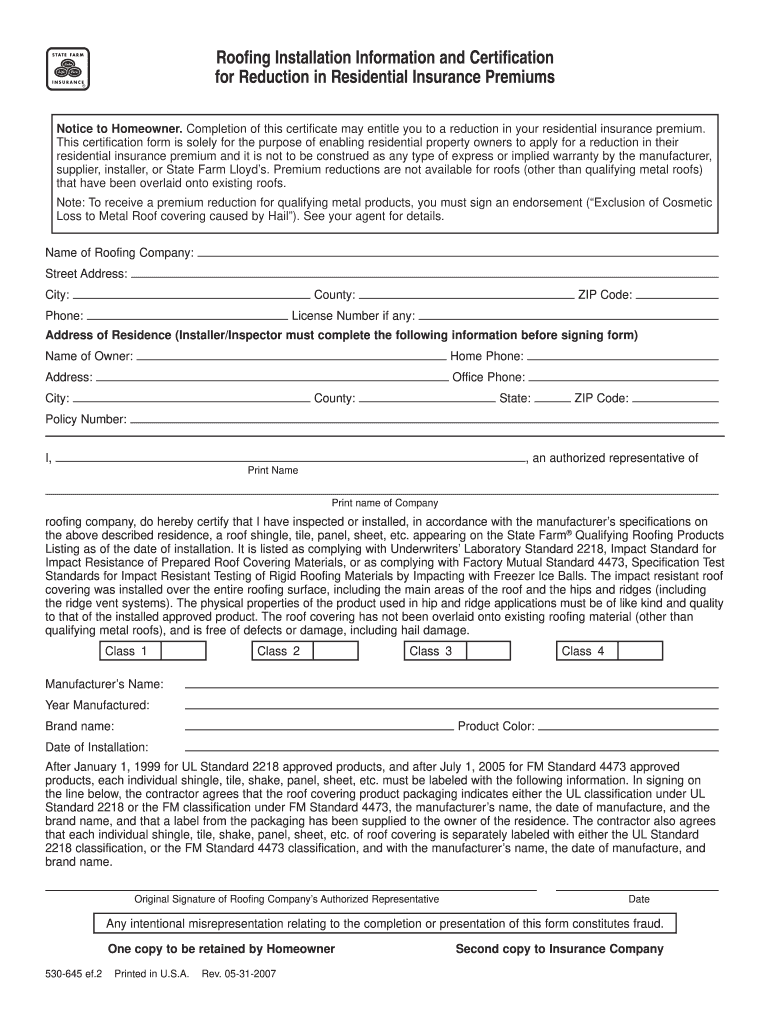
Roofing Installation Information and Certification for Reduction in Residential Insurance Premiums 2007-2026


Understanding the Roofing Certificate of Completion for Insurance
The roofing certificate of completion for insurance serves as an official document that verifies the successful installation or repair of a roof. This certificate is essential for homeowners seeking to reduce their insurance premiums or file claims related to roofing issues. It provides proof that the roofing work meets specific standards and regulations, ensuring that the property is protected against potential risks. Insurers often require this documentation to assess the quality of the roof and its compliance with local building codes.
Steps to Complete the Roofing Certificate of Completion
Completing the roofing certificate of completion involves several key steps to ensure accuracy and compliance. Start by gathering all necessary information, including the contractor’s details, installation date, and materials used. Next, fill out the certificate template with this information, ensuring all fields are completed. It is important to include any relevant permits or inspections that were conducted during the roofing process. Once the form is filled out, both the contractor and the homeowner should sign it to validate the completion of the roofing work.
Legal Considerations for the Roofing Certificate of Completion
The roofing certificate of completion must adhere to specific legal standards to be considered valid. In the United States, electronic signatures are legally recognized under the ESIGN Act and UETA, provided that the signer has consented to use electronic documents. Additionally, the certificate should include an audit trail that verifies the identity of the signers and their intent to certify the document. Ensuring compliance with these legal requirements is crucial for the certificate to be accepted by insurance companies and other stakeholders.
Obtaining the Roofing Certificate of Completion
Homeowners can obtain the roofing certificate of completion through their roofing contractor, who typically provides this document upon finishing the job. If the contractor does not offer a certificate, homeowners can create one using a standard template available online. It is advisable to check with local building authorities to ensure that the certificate meets all necessary requirements. Additionally, some insurance companies may have specific forms or templates that they prefer, so it is beneficial to inquire about these preferences before finalizing the document.
Key Elements of the Roofing Certificate of Completion
A comprehensive roofing certificate of completion should include several key elements to ensure its effectiveness. These elements typically consist of:
- The name and contact information of the roofing contractor
- The homeowner's name and property address
- A detailed description of the roofing work performed
- The date of completion
- Signatures of both the contractor and the homeowner
- Any relevant permits or inspection details
Including these elements helps to establish the legitimacy of the roofing work and supports any future insurance claims or inquiries.
State-Specific Rules for the Roofing Certificate of Completion
Different states may have specific regulations regarding the roofing certificate of completion. It is important for homeowners and contractors to be aware of these rules, as they can vary significantly. Some states may require additional documentation, such as proof of insurance or licensing for the contractor. Homeowners should consult their state’s building department or insurance provider to ensure compliance with local laws and to avoid potential issues with insurance claims related to roofing work.
Quick guide on how to complete roofing installation information and certification for reduction in residential insurance premiums
The optimal method to acquire and endorse Roofing Installation Information And Certification For Reduction In Residential Insurance Premiums
On a company-wide scale, ineffective workflows regarding paper approvals can take up a signNow amount of working hours. Signing documents such as Roofing Installation Information And Certification For Reduction In Residential Insurance Premiums is a standard aspect of operations in every sector, which is why the effectiveness of each agreement’s lifecycle is crucial to the overall productivity of the organization. With airSlate SignNow, endorsing your Roofing Installation Information And Certification For Reduction In Residential Insurance Premiums is as simple and quick as possible. You’ll discover on this platform the latest version of nearly any document. Even better, you can sign it right away without needing to install external applications on your device or printing anything as physical copies.
How to acquire and endorse your Roofing Installation Information And Certification For Reduction In Residential Insurance Premiums
- Explore our archive by category or utilize the search bar to locate the document you require.
- Examine the document preview by clicking on Learn more to ensure it’s the correct one.
- Select Get form to start editing immediately.
- Fill out your document and insert any necessary details using the toolbar.
- Once completed, click the Sign tool to endorse your Roofing Installation Information And Certification For Reduction In Residential Insurance Premiums.
- Select the signature method that suits you best: Draw, Generate initials, or upload an image of your handwritten signature.
- Click Done to finalize editing and move on to document-sharing options as needed.
With airSlate SignNow, you possess everything necessary to manage your documents proficiently. You can find, complete, edit, and even dispatch your Roofing Installation Information And Certification For Reduction In Residential Insurance Premiums all in one tab with ease. Enhance your workflows by utilizing a single, intelligent eSignature solution.
Create this form in 5 minutes or less
FAQs
-
How do I fill out the application for a Police Clearance Certificate? It says ‘The registration and present residential address should be with the same RPO’, but I am have a passport by RPO Vizag, and I stay in Hyderabad. How do I overcome this?
If you already have a pass port from RPO Vizag why do you need PV.?? Infact the RPO can ask the police of its area only to do the PV and consequences are the police will not move out of its jurisdiction for PV. Therefore the applicant should be a resident of the area controlled by PSK where registeration for passport was done.
Create this form in 5 minutes!
How to create an eSignature for the roofing installation information and certification for reduction in residential insurance premiums
How to create an eSignature for the Roofing Installation Information And Certification For Reduction In Residential Insurance Premiums online
How to generate an eSignature for the Roofing Installation Information And Certification For Reduction In Residential Insurance Premiums in Google Chrome
How to generate an eSignature for signing the Roofing Installation Information And Certification For Reduction In Residential Insurance Premiums in Gmail
How to make an electronic signature for the Roofing Installation Information And Certification For Reduction In Residential Insurance Premiums from your mobile device
How to make an electronic signature for the Roofing Installation Information And Certification For Reduction In Residential Insurance Premiums on iOS devices
How to make an electronic signature for the Roofing Installation Information And Certification For Reduction In Residential Insurance Premiums on Android
People also ask
-
What is roofing installation information and certification for reduction in residential insurance premiums?
Roofing installation information and certification for reduction in residential insurance premiums refers to the documentation provided after a roofing project is completed. This certification proves that the installation meets specific standards, helping homeowners qualify for lower insurance premiums due to reduced risk.
-
How can I obtain roofing installation information and certification for my new roof?
To obtain roofing installation information and certification for reduction in residential insurance premiums, you need to work with licensed roofing contractors. They will provide the necessary documentation upon completion of the installation, ensuring it meets all local building codes and insurance requirements.
-
What benefits can I expect from roofing installation certification regarding my insurance premiums?
By obtaining roofing installation certification, homeowners can potentially reduce their residential insurance premiums signNowly. Insurers often offer discounts for homes with certified roofs, as they are deemed to be less risky and more resilient against damage.
-
Are there specific requirements for roofing installation certification?
Yes, roofing installation certification typically requires that the installation meets specific industry standards and building codes. This includes using quality materials and following proper installation techniques, which can vary by region and type of roofing.
-
How does airSlate SignNow help with roofing installation certification documents?
airSlate SignNow provides an easy-to-use platform for sending and eSigning roofing installation certification documents. With its cost-effective solution, you can streamline the process of obtaining necessary signatures, ensuring timely submission for insurance premium reductions.
-
What features does airSlate SignNow offer for managing roofing installation documents?
airSlate SignNow offers features like document templates, real-time tracking, and secure storage for managing roofing installation documents. These features enhance the efficiency of obtaining roofing installation information and certification for reduction in residential insurance premiums.
-
Can I integrate airSlate SignNow with other tools for managing roofing projects?
Yes, airSlate SignNow can be integrated with various project management and document management tools. This allows for seamless collaboration and ensures that all roofing installation information and certification documents are easily accessible and organized.
Get more for Roofing Installation Information And Certification For Reduction In Residential Insurance Premiums
Find out other Roofing Installation Information And Certification For Reduction In Residential Insurance Premiums
- eSign Hawaii Sales Receipt Template Online
- eSign Utah Sales Receipt Template Free
- eSign Alabama Sales Invoice Template Online
- eSign Vermont Escrow Agreement Easy
- How Can I eSign Wisconsin Escrow Agreement
- How To eSign Nebraska Sales Invoice Template
- eSign Nebraska Sales Invoice Template Simple
- eSign New York Sales Invoice Template Now
- eSign Pennsylvania Sales Invoice Template Computer
- eSign Virginia Sales Invoice Template Computer
- eSign Oregon Assignment of Mortgage Online
- Can I eSign Hawaii Follow-Up Letter To Customer
- Help Me With eSign Ohio Product Defect Notice
- eSign Mississippi Sponsorship Agreement Free
- eSign North Dakota Copyright License Agreement Free
- How Do I eSign Idaho Medical Records Release
- Can I eSign Alaska Advance Healthcare Directive
- eSign Kansas Client and Developer Agreement Easy
- eSign Montana Domain Name Registration Agreement Now
- eSign Nevada Affiliate Program Agreement Secure